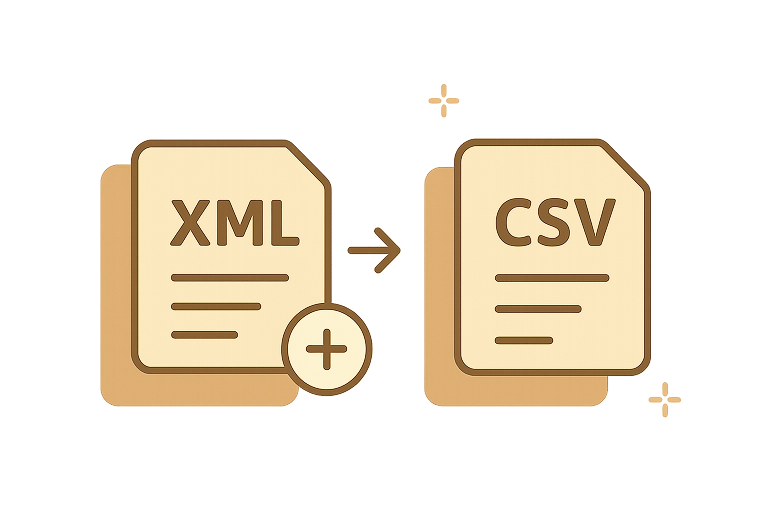Streamline your data journey with our expert AI tools
Invoice Extractor
Convert XML to Invoice Table Instantly
Easily extract invoice data from XML files using our AI-powered tool. Just upload your XML and see a clean, structured invoice table — no manual copy-paste or code required. Perfect for finance teams, accountants, and developers working with electronic invoices.
- Use the built-in templates for quick conversions.
- Contact us for sample schemas or custom mapping.
- API and Enterprise plans available for direct integration.